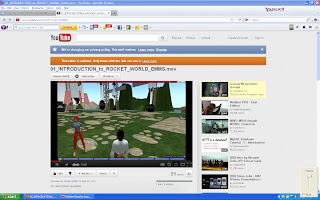Wednesday, February 29, 2012
Midterm #8
Original photo
Touched up photo This is Midterm exercise #8. I used the smug and highlight tool to touch up my photo.
It
is a midterm exercise from the Immersive Education course that I am
taking at Boston College. The course is called Discovering Computer
Graphics. For details, visit the immersive BC portal at http://immersiveeducation.org/@/bc
midterm #7
This is midterm # 7. I downloaded an image of Morgan Freeman from google images. I then used a rectangle and added text to the bottom. I added a layer to paste the logo on his eye. I also tried to duplicate this layer to add it to the other eye but I was unable to do it.
This is a midterm exercise from the Immersive Education course that I am taking at Boston College. The course is called Discovering Computer Graphics. For details, visit the immersive BC portal at http://immersiveeducation.org/@/bc
Thursday, February 23, 2012
Class 6 assignment 2
This is my attempt at creating a silver dollar in gimp. I am not very good with Gimp. Using my laptop without a mouse is not helping
Midterm #6
This is midterm #6. I followed the following steps but could not figure out how to layer and animate my text circle.
- click on file, create, logos then scroll down to text circle.
- make sure you copy by ctrl + C aka copy the text cirlce
- then click layer, add new layer, click on white button
- next ctrl + V your text circle pic. from beg. aka paste it
- then hit the rotate button on your tool bar.
This is a midterm exercise from the Immersive Education course that I am taking at Boston College. The course is called Discovering Computer Graphics. For details, visit the immersive BC portal at http://immersiveeducation.org/@/bc
Midterm #10
· B.6
Video Tutorial: Word Drawing House - I watched: http://www.youtube.com/watch?v=EwMfz7fH89w.
I then followed it's instructions.I also added some other things to make it look more inviting.
It is a midterm exercise from the Immersive
Education course that I am taking at Boston College. The course is called
Discovering Computer Graphics. For details, visit the immersive BC portal
at http://immersiveeducation.org/@/bc
Wednesday, February 22, 2012
Midterm #9
video B.4
video B.5
This is vector graphics in microsoft word. First make sure you can locate the drawing tool bars.
I drew a rectangle (right click to format auto shape). I used auto shape to draw the different shapes and structures.
To constrain lines I used shift and the arrow keys. To finely move a line i used ctrl and the arrow keys.
I took a copy of the .doc file and saved it as a jpeg
This is a midterm exercise for the Immersive Education class Discovering Computer Graphics at Boston College. For details, visit the Immersive BC portal at http://immersiveeducation.org/@/bc/
This is vector graphics in microsoft word. First make sure you can locate the drawing tool bars.
I drew a rectangle (right click to format auto shape). I used auto shape to draw the different shapes and structures.
To constrain lines I used shift and the arrow keys. To finely move a line i used ctrl and the arrow keys.
I took a copy of the .doc file and saved it as a jpeg
This is a midterm exercise for the Immersive Education class Discovering Computer Graphics at Boston College. For details, visit the Immersive BC portal at http://immersiveeducation.org/@/bc/
Monday, February 20, 2012
midterm #5
midterm #5A monster.jpg Progressive
midterm #5B monster.png Interlaced
I changed the file format of the original monster.jpeg
Changing the picture to progressive and interlaced give lets you have a general idea of the picture before it is completely loaded. The progressive jpg comes into focus.The interlaced png loads bits by lines.
This is a midterm exercise from the Immersive Education course that I am taking at Boston College. The course is called Discovering Computer Graphics. For details, visit the Immersive BC portal at http://immersiveeducation.org/@/bc
I changed the file format of the original monster.jpeg
Changing the picture to progressive and interlaced give lets you have a general idea of the picture before it is completely loaded. The progressive jpg comes into focus.The interlaced png loads bits by lines.
This is a midterm exercise from the Immersive Education course that I am taking at Boston College. The course is called Discovering Computer Graphics. For details, visit the Immersive BC portal at http://immersiveeducation.org/@/bc
Thursday, February 16, 2012
3 textured 3 flat
This is an example of a textured map. The window has lots of shading that is 3D.
This is an example of textured map. The column is 3D.
This is an example of textured map The plant is 3D.
This is an example of flat shaded. The police man has only 1D.
This is an example of flat shaded. The police car is only 1D.
This is an example of flat shaded. The cylinder is only 1d.
My name is Kimberly Connell and I got these images from the Rocket World environment in my IED class.
This is an example of textured map. The column is 3D.
This is an example of textured map The plant is 3D.
This is an example of flat shaded. The police man has only 1D.
This is an example of flat shaded. The police car is only 1D.
This is an example of flat shaded. The cylinder is only 1d.
My name is Kimberly Connell and I got these images from the Rocket World environment in my IED class.
Textured Maps
Here are two images of tanks. It shows the difference between 3D graphics that are texture mapped and those that are flat shadded/color.
Midterm #4
I sat down on a block and took a screen shot. This time my avatar loaded as a blob. I opened it up in GIMP and used the crop tool. I re-sized the image to 100%.
This is an assignment using the crop tool and resizing images. It is a midterm exercise from the Immersive Education course that I am taking at Boston College. The course is called Discovering Computer Graphics. For details, visit the Immersive BC portal at http://ImmersiveEducation.org/@/bc.
This is an assignment using the crop tool and resizing images. It is a midterm exercise from the Immersive Education course that I am taking at Boston College. The course is called Discovering Computer Graphics. For details, visit the Immersive BC portal at http://ImmersiveEducation.org/@/bc.
IED Summit
iED 2012 Boston Summit
Midterm # 3
.jpg
.gif
.png
I saved each file in GIMP with different file formats by clicking "save as" and selecting "select file type". I chose the file type I wanted.
This is a Ball GIMP saved as three different file types. It is a midterm exercise from the Immersive Education course that I am taking at Boston College. The course is called Discovering Computer Graphics. For details, visit the Immersive BC portal at http://ImmersiveEducation.org/@/bc.
.png
I saved each file in GIMP with different file formats by clicking "save as" and selecting "select file type". I chose the file type I wanted.
This is a Ball GIMP saved as three different file types. It is a midterm exercise from the Immersive Education course that I am taking at Boston College. The course is called Discovering Computer Graphics. For details, visit the Immersive BC portal at http://ImmersiveEducation.org/@/bc.
Thursday, February 9, 2012
Wednesday, February 8, 2012
Tuesday, February 7, 2012
Friday, February 3, 2012
midterm 2
It
is a midterm exercise from the Immersive Education course that I am
taking at Boston College. The course is called Discovering Computer
Graphics. For details, visit the immersive BC portal at http://immersiveeducation.org/@/bc
Subscribe to:
Posts (Atom)